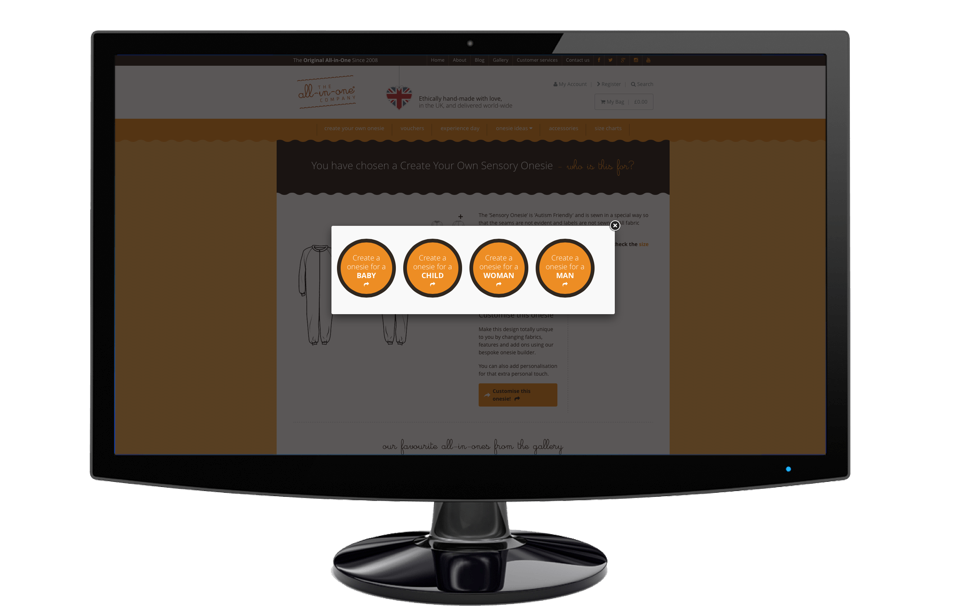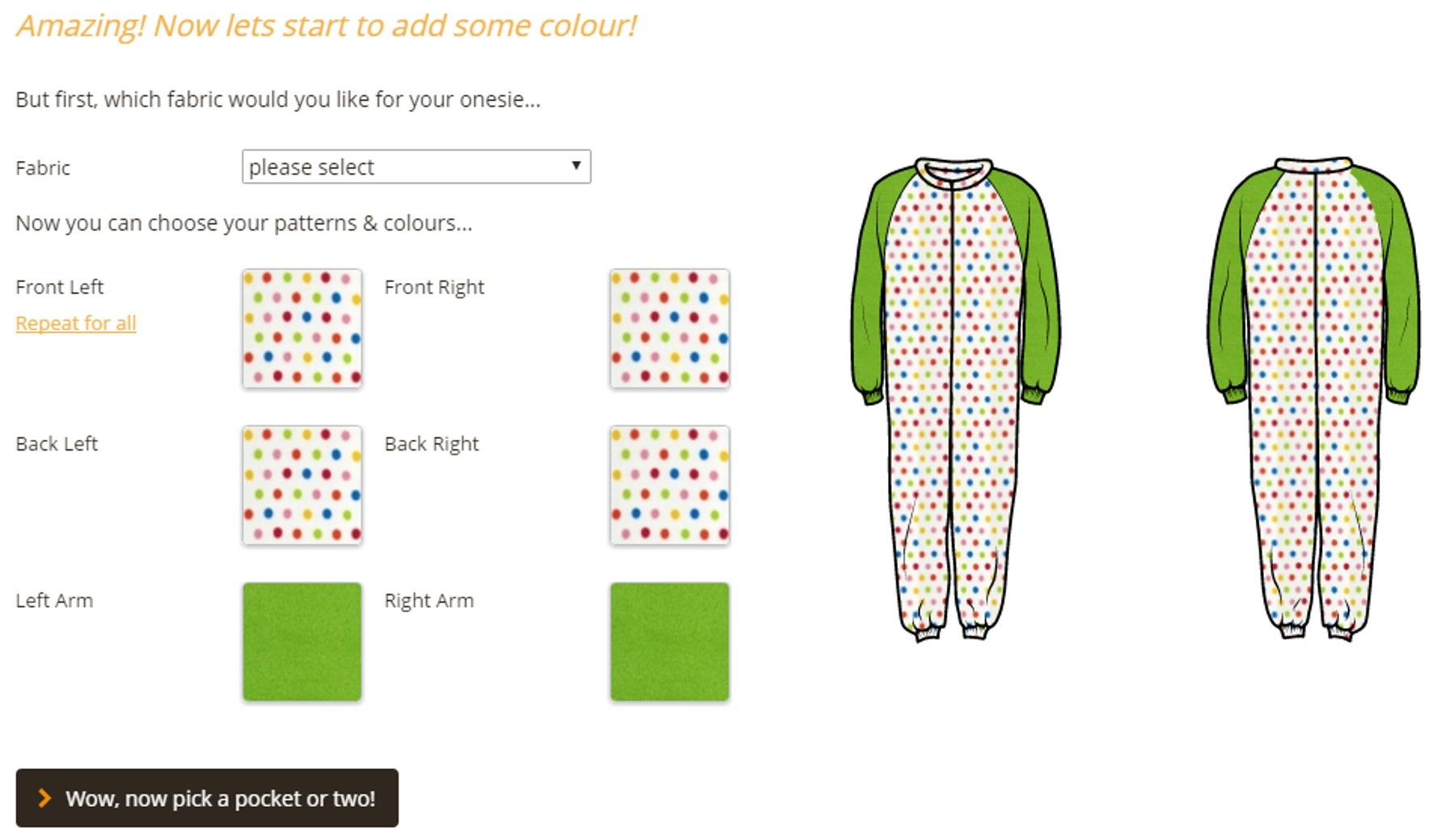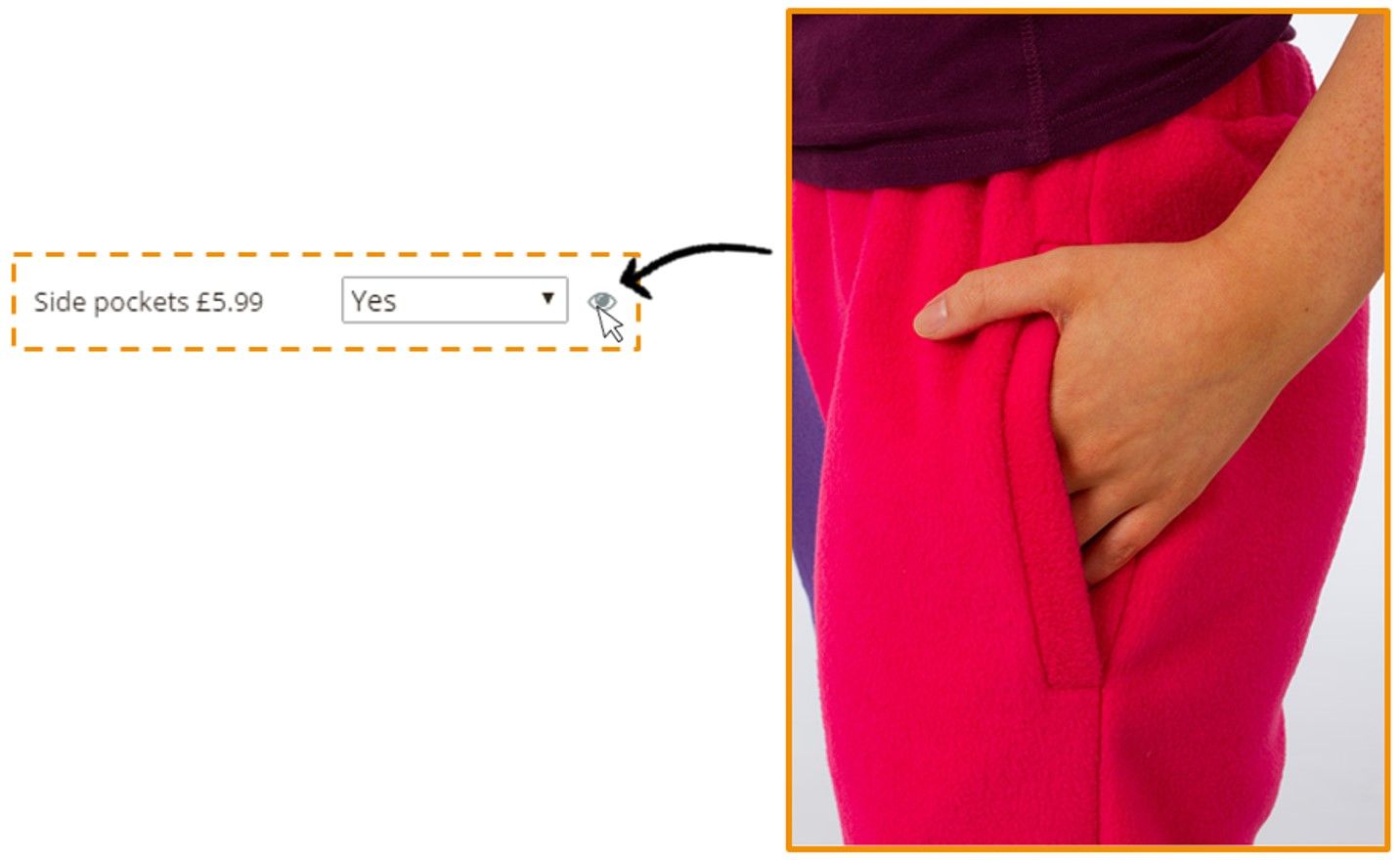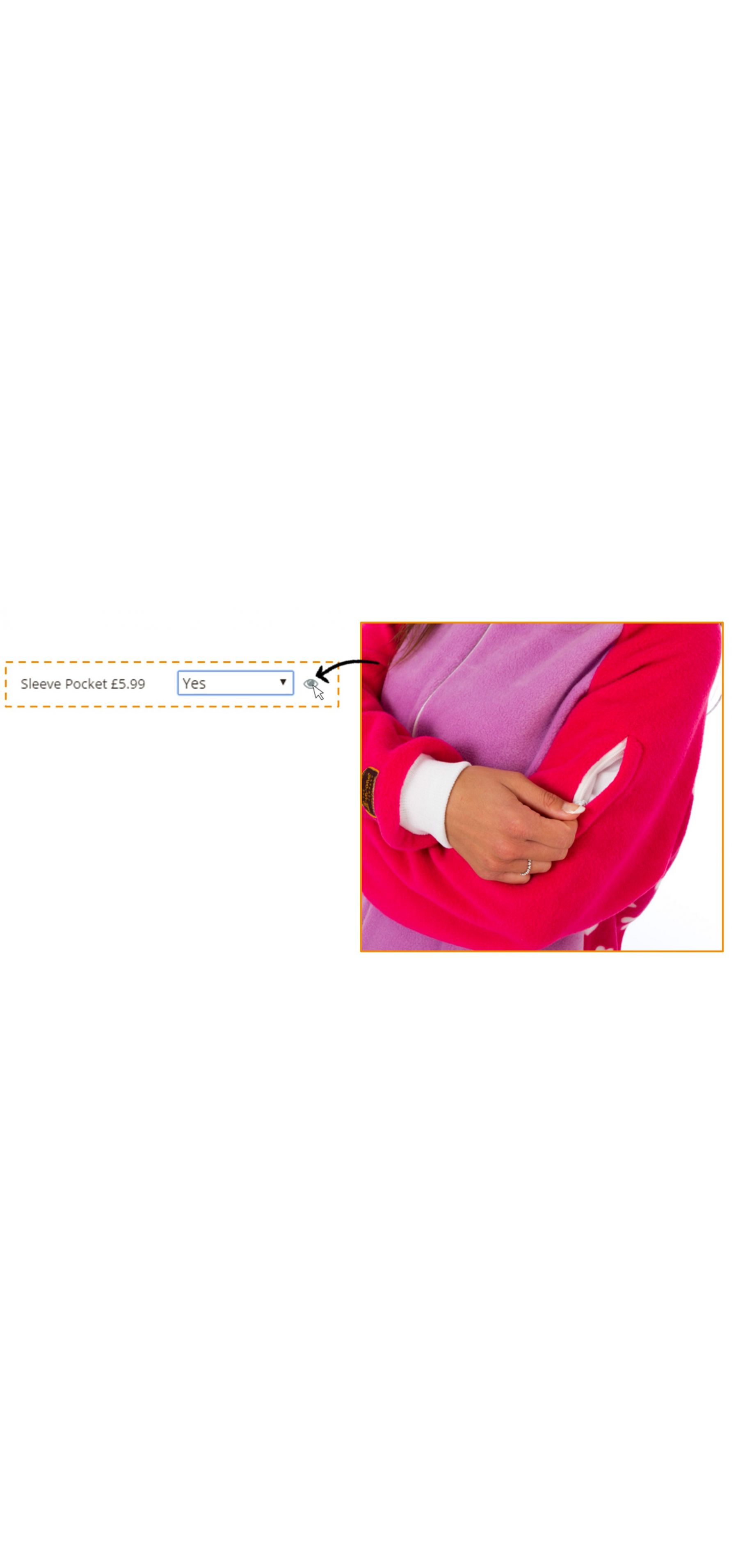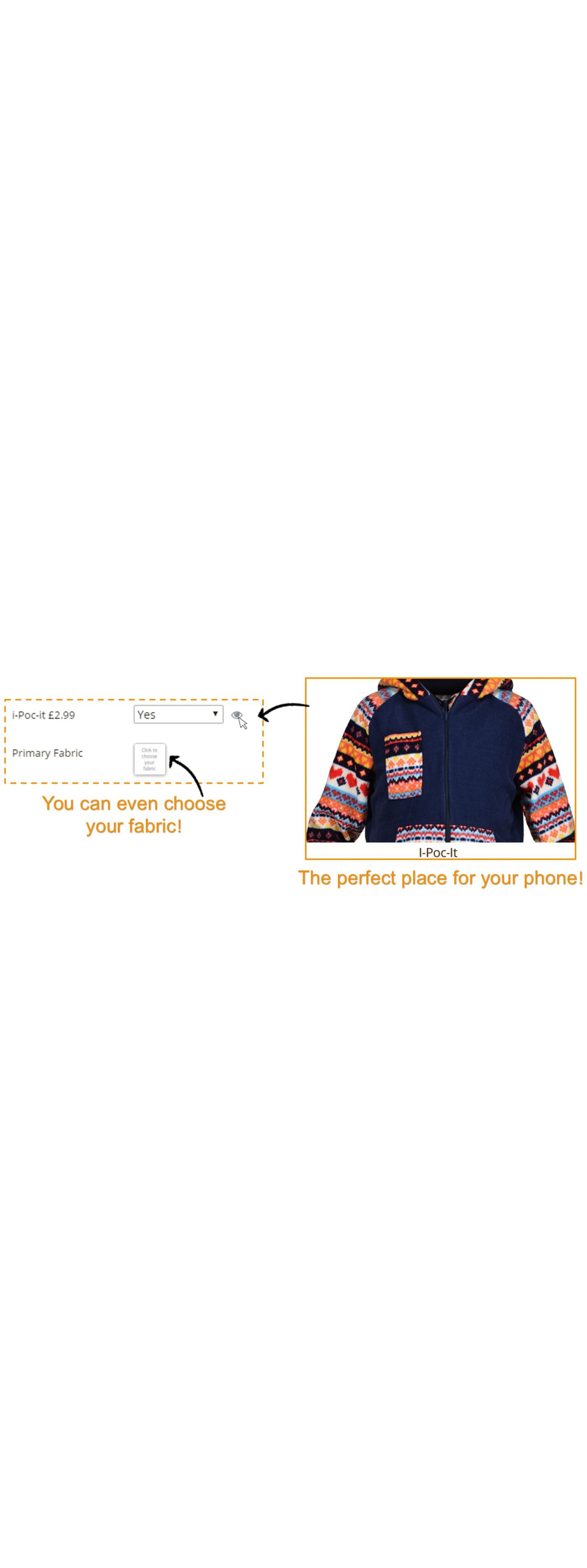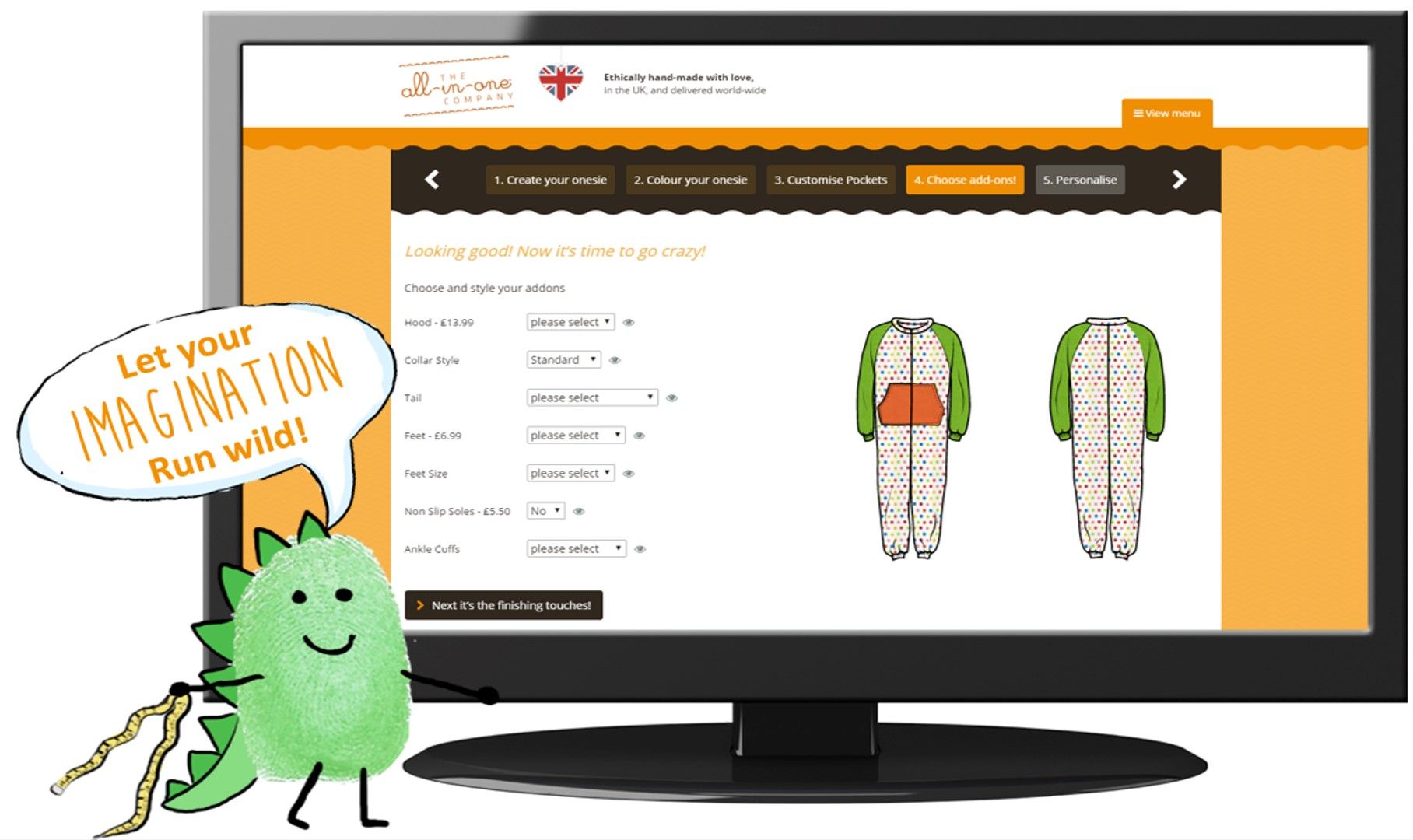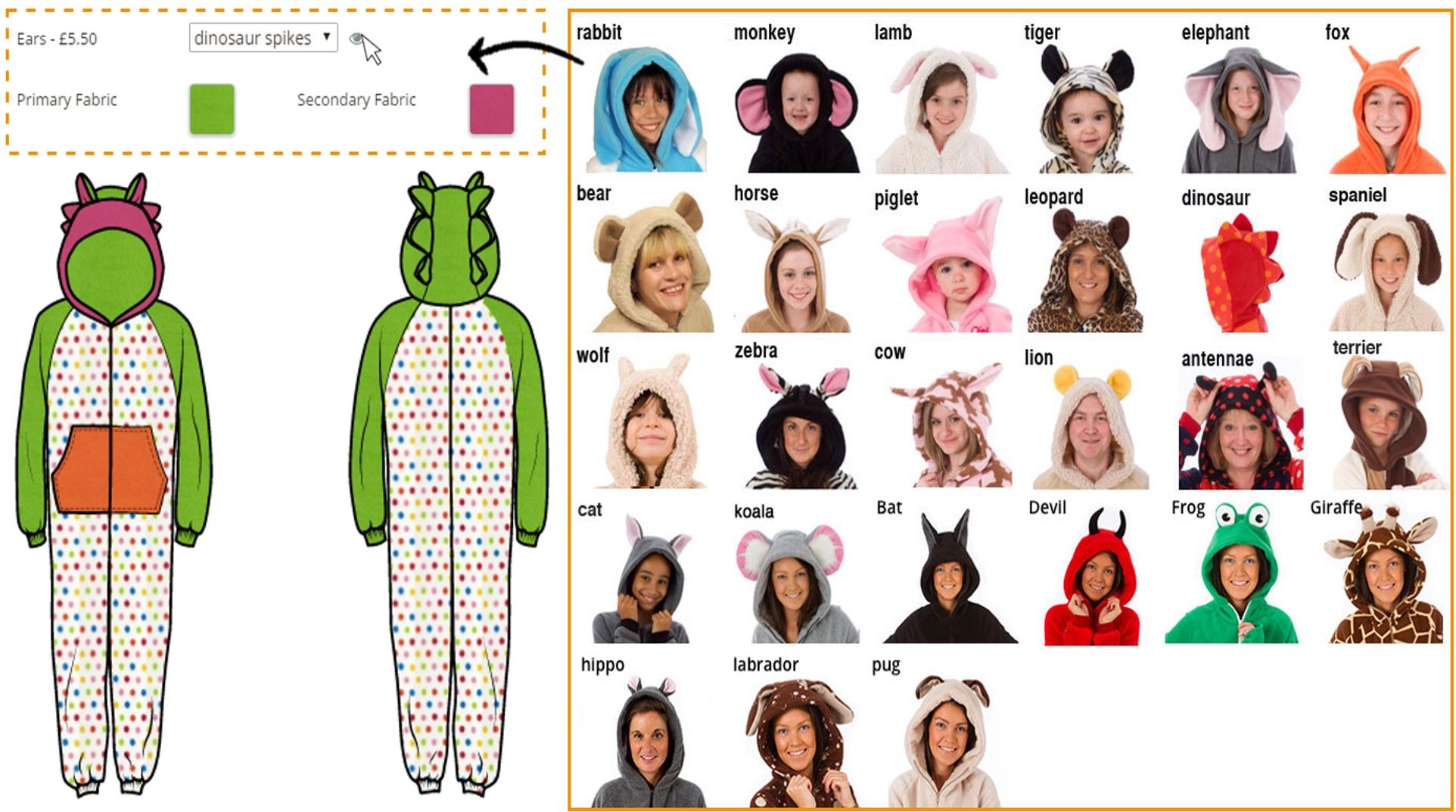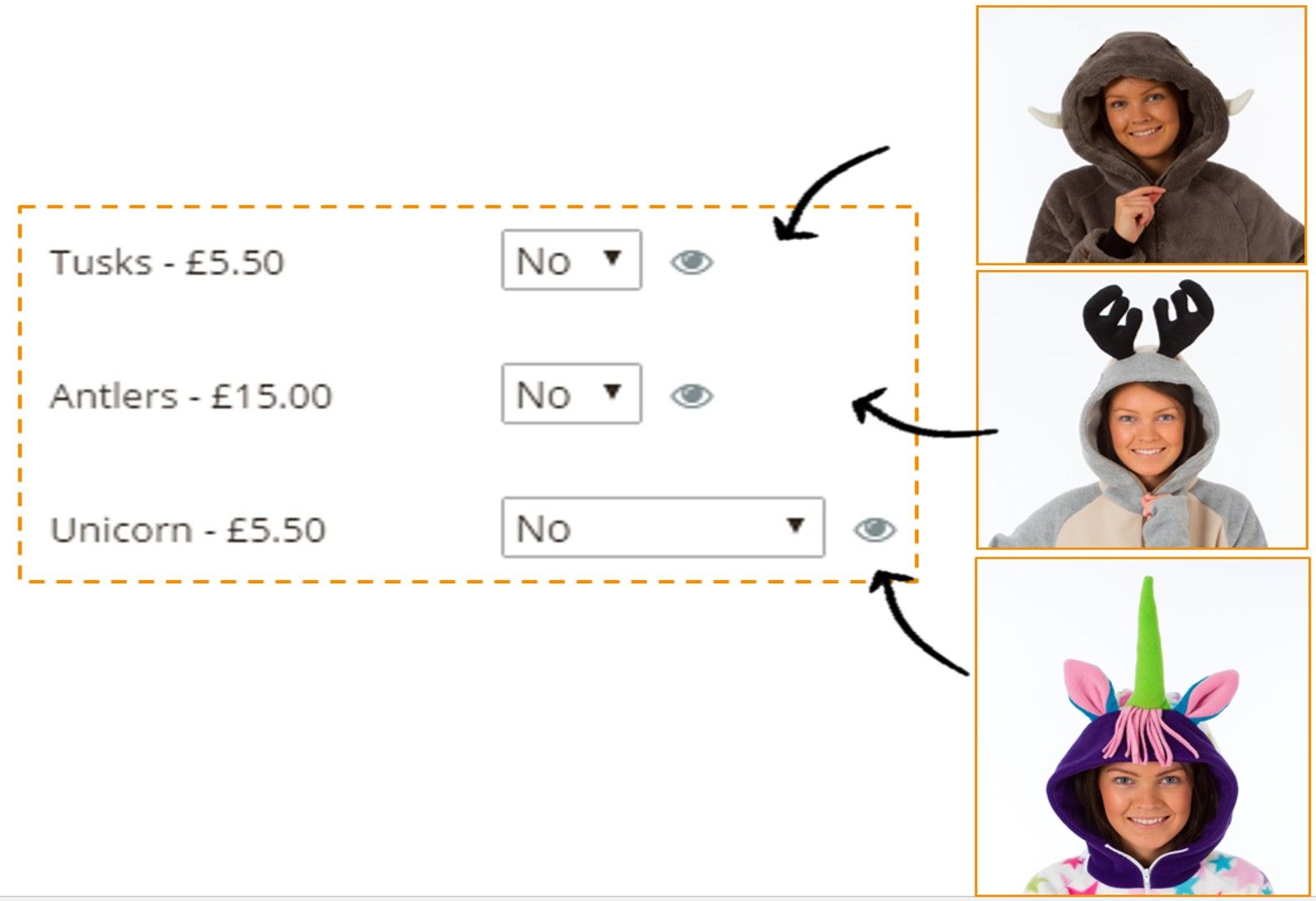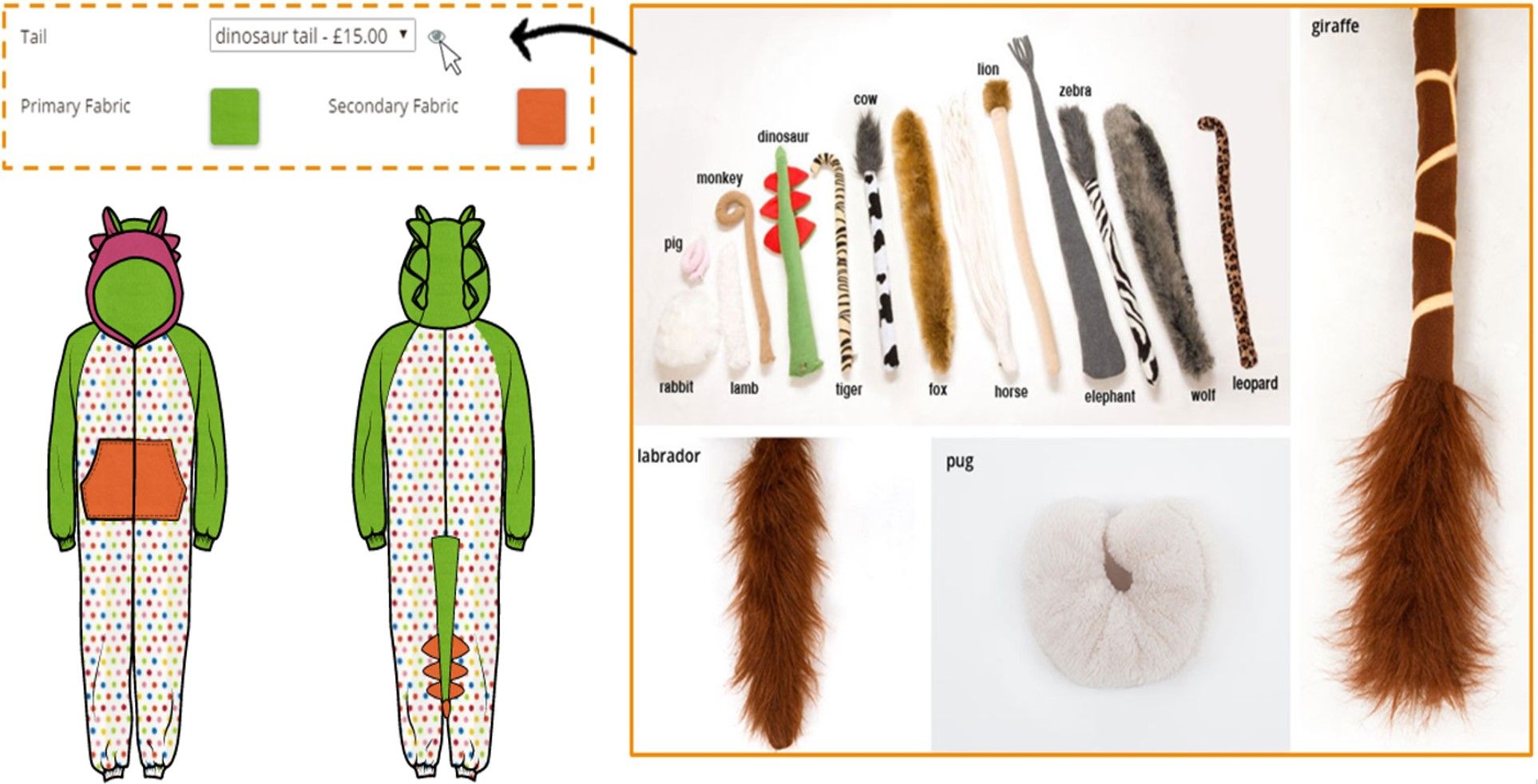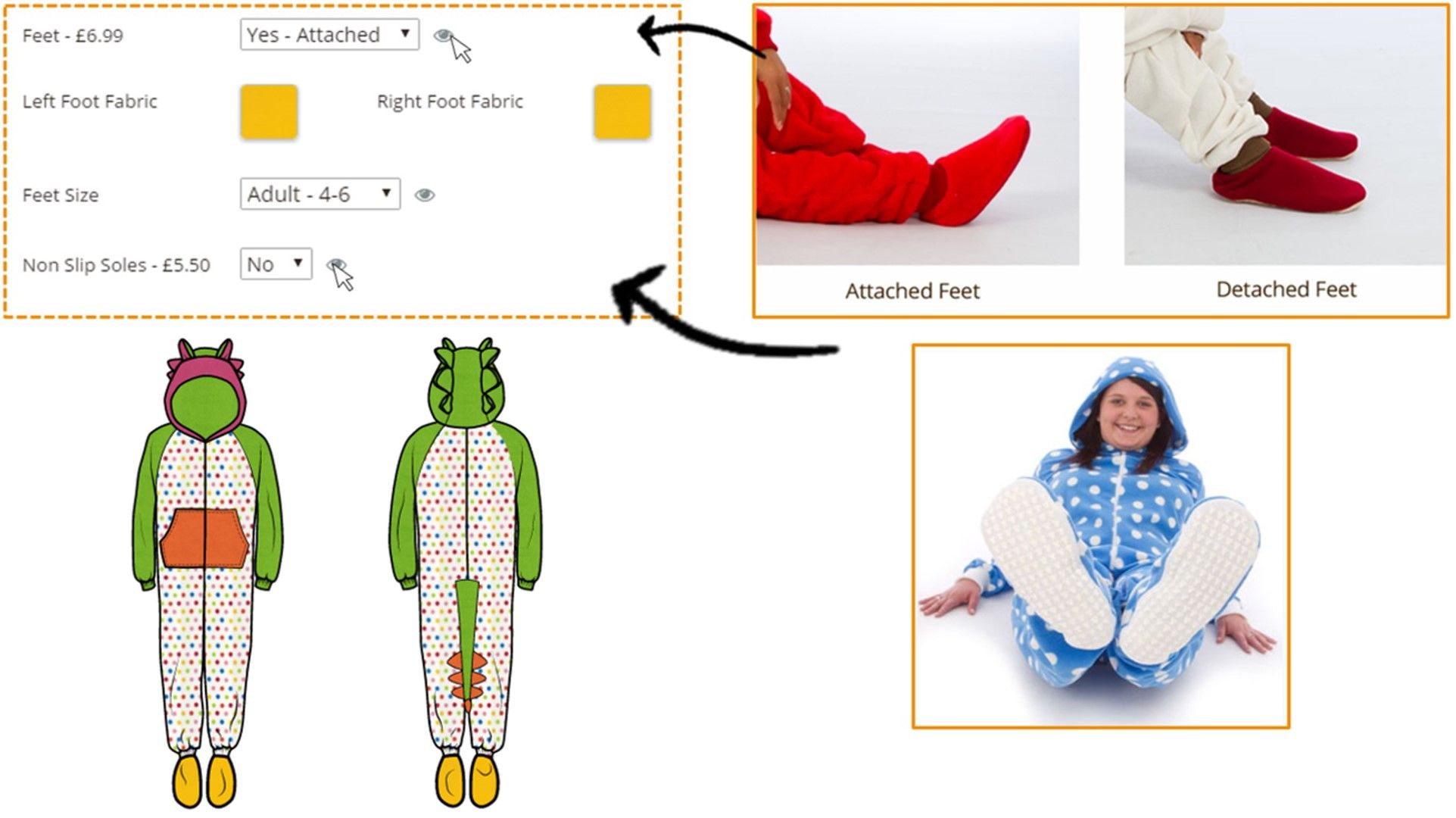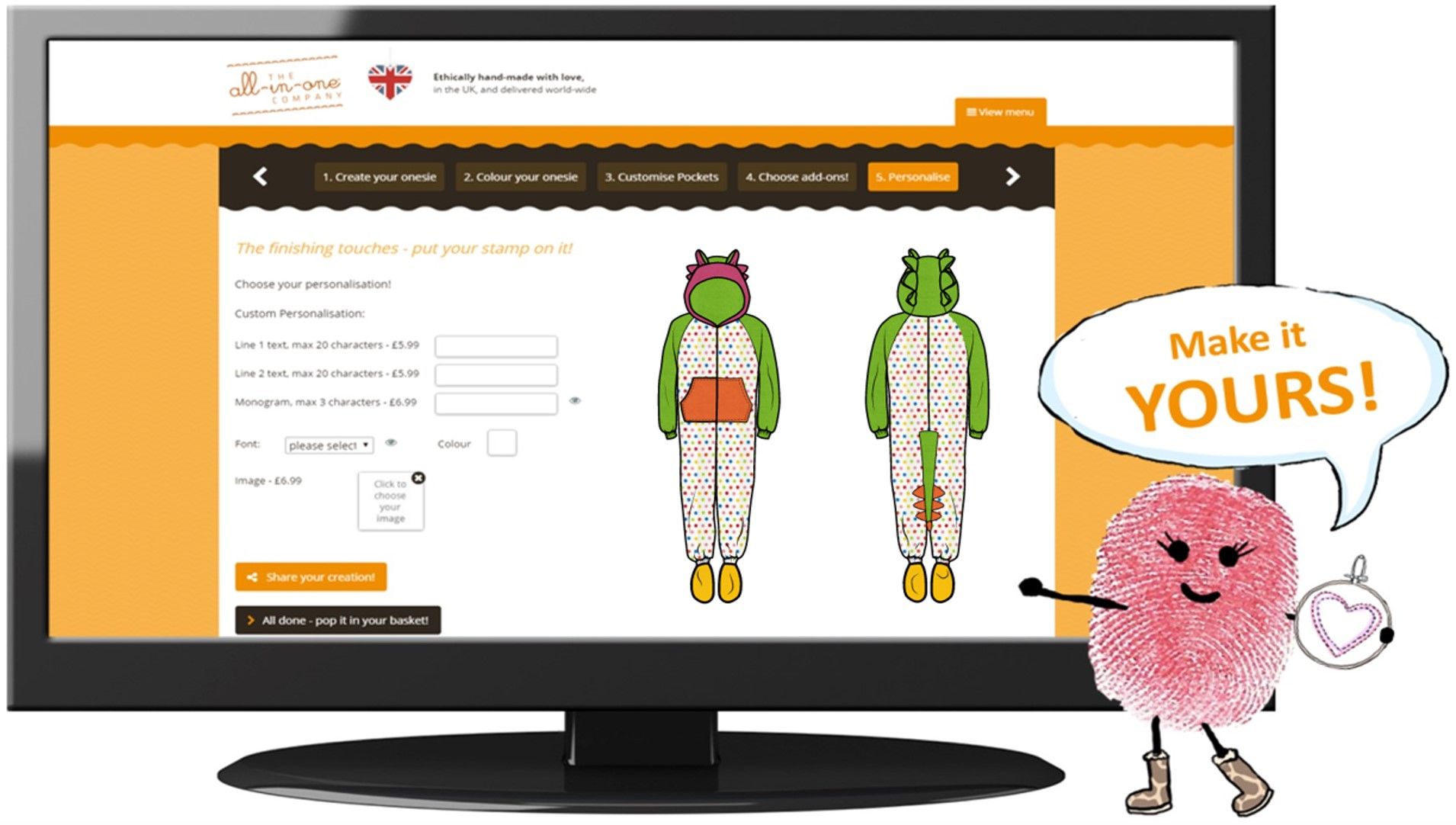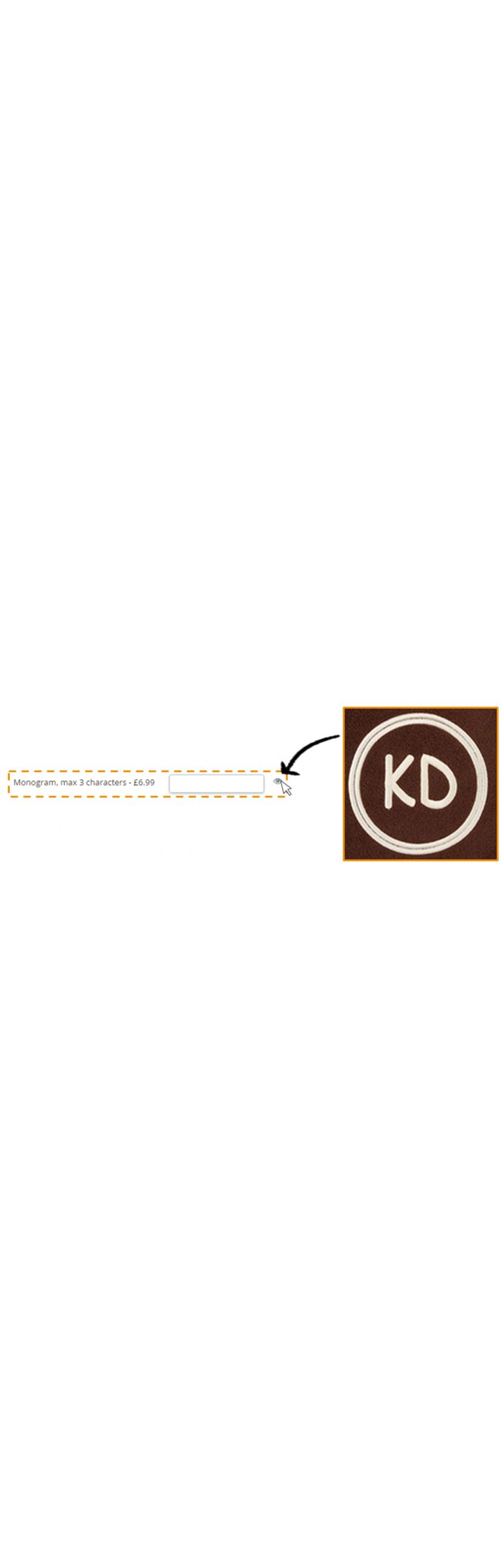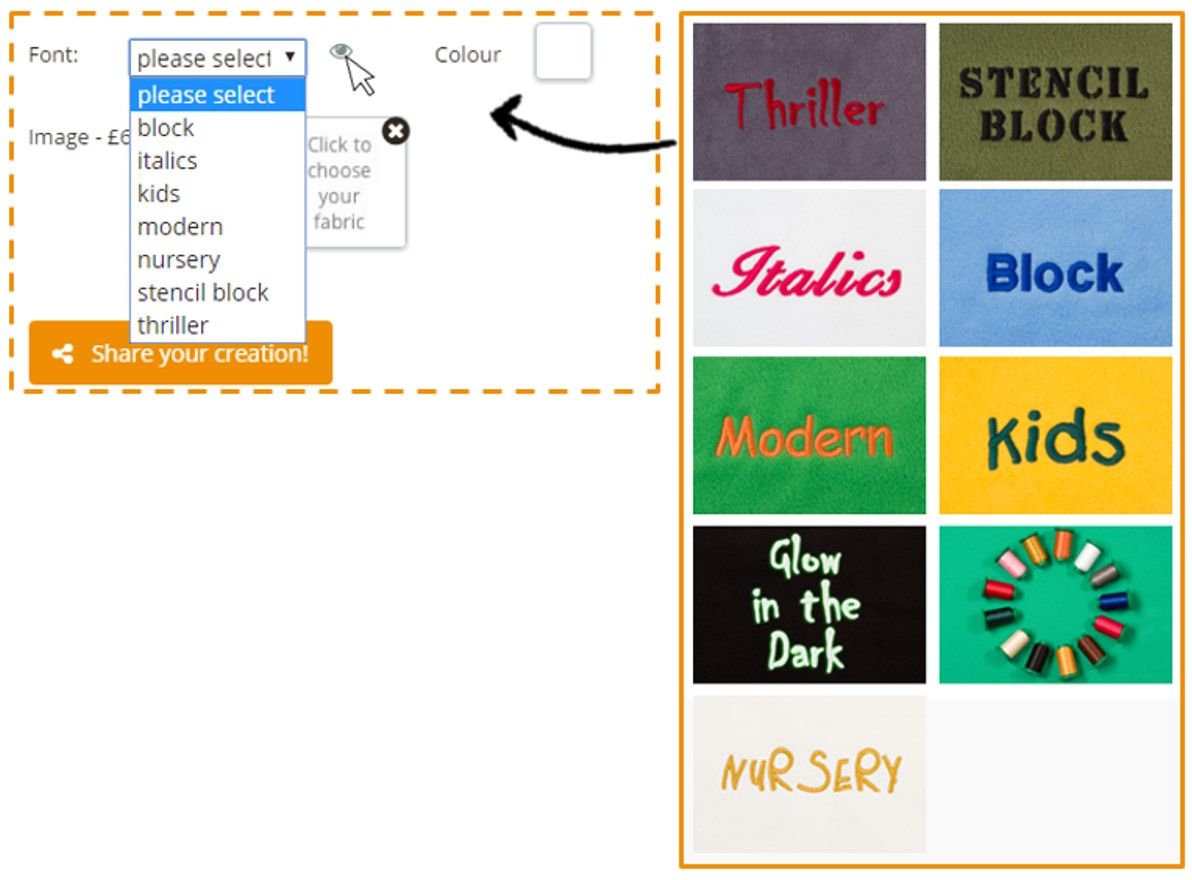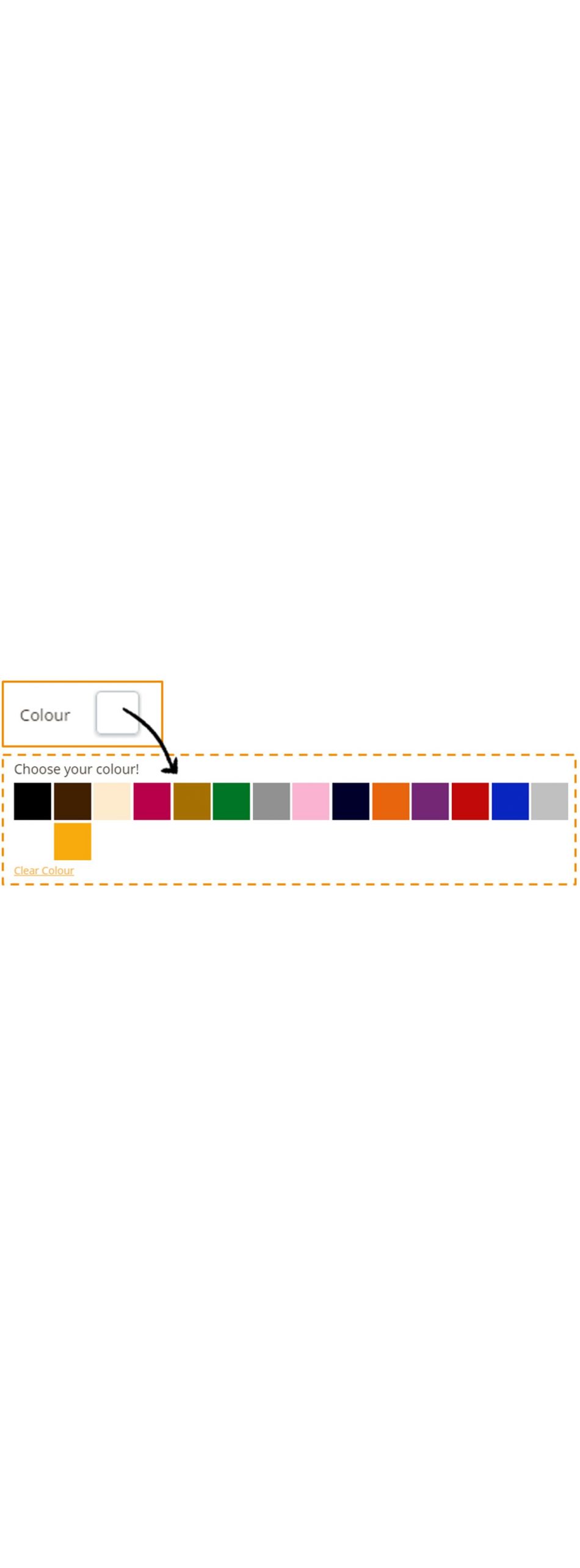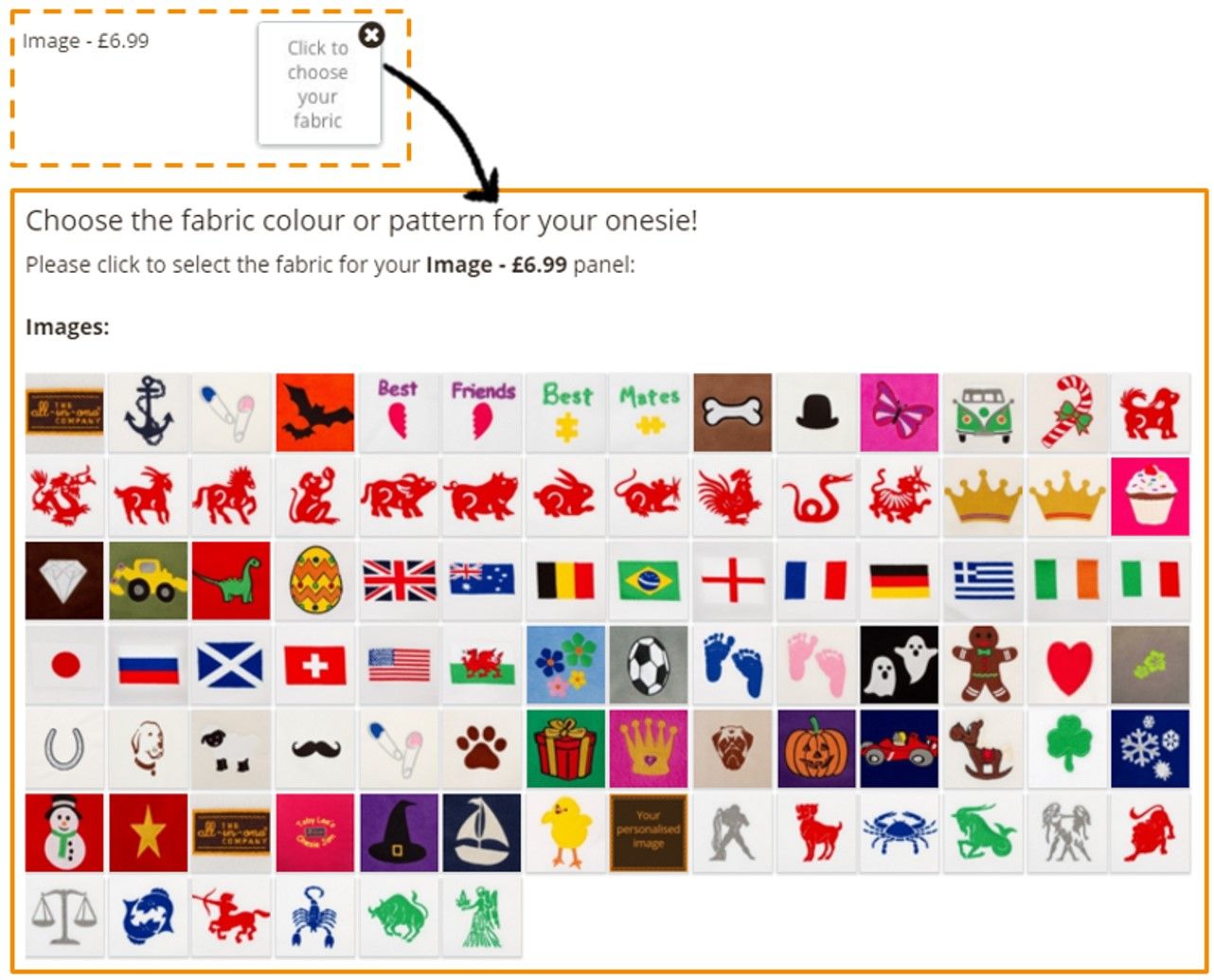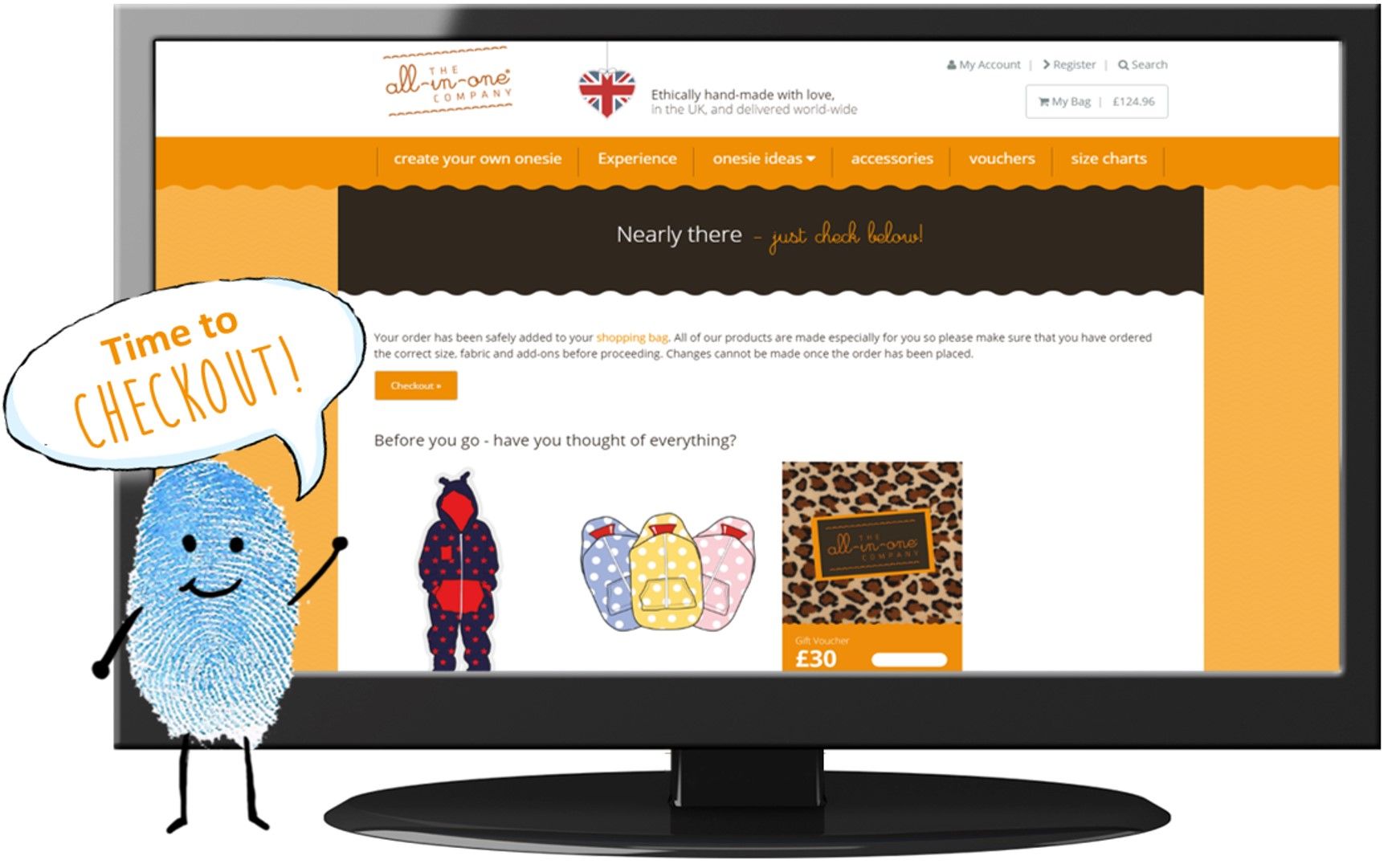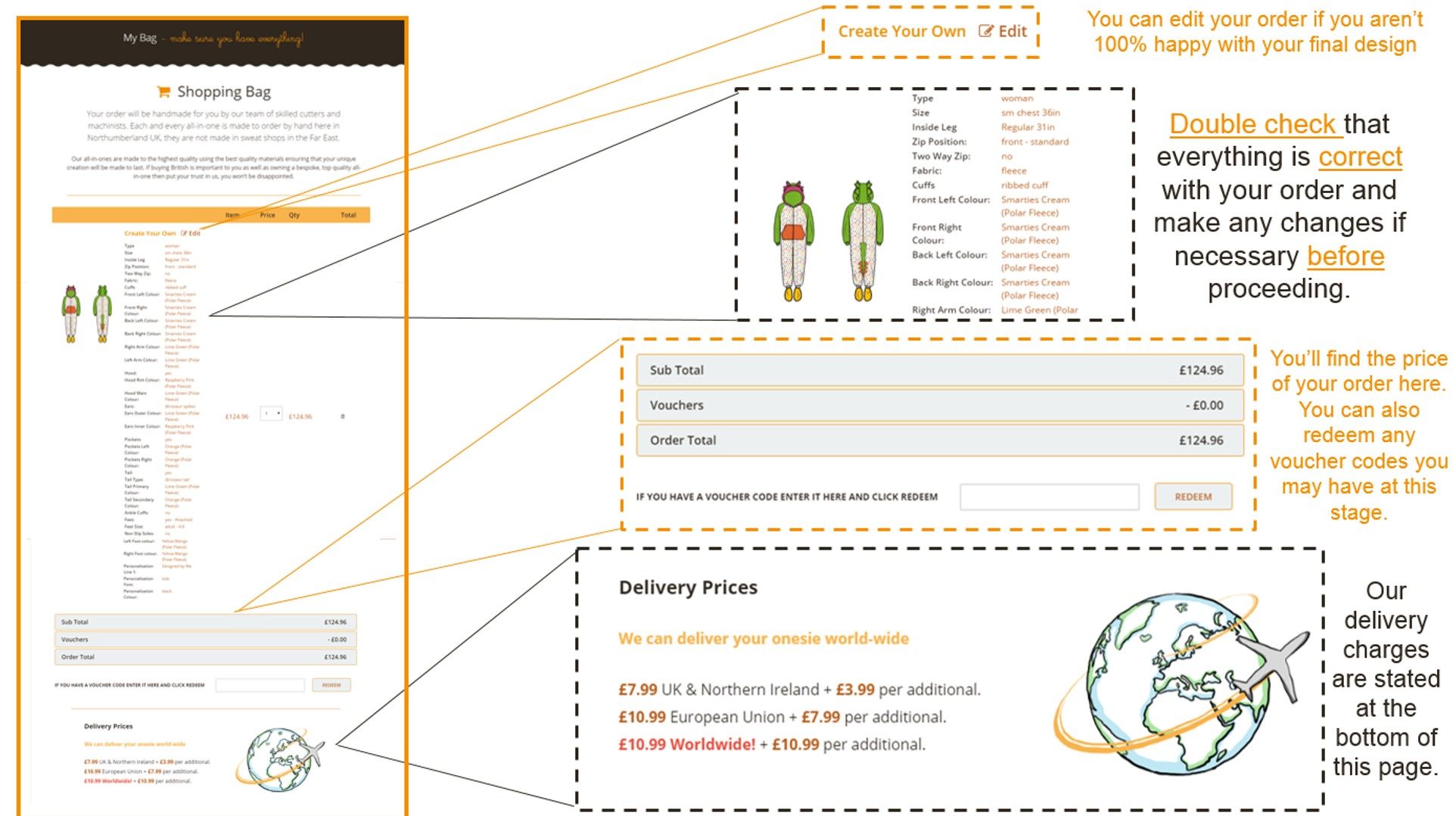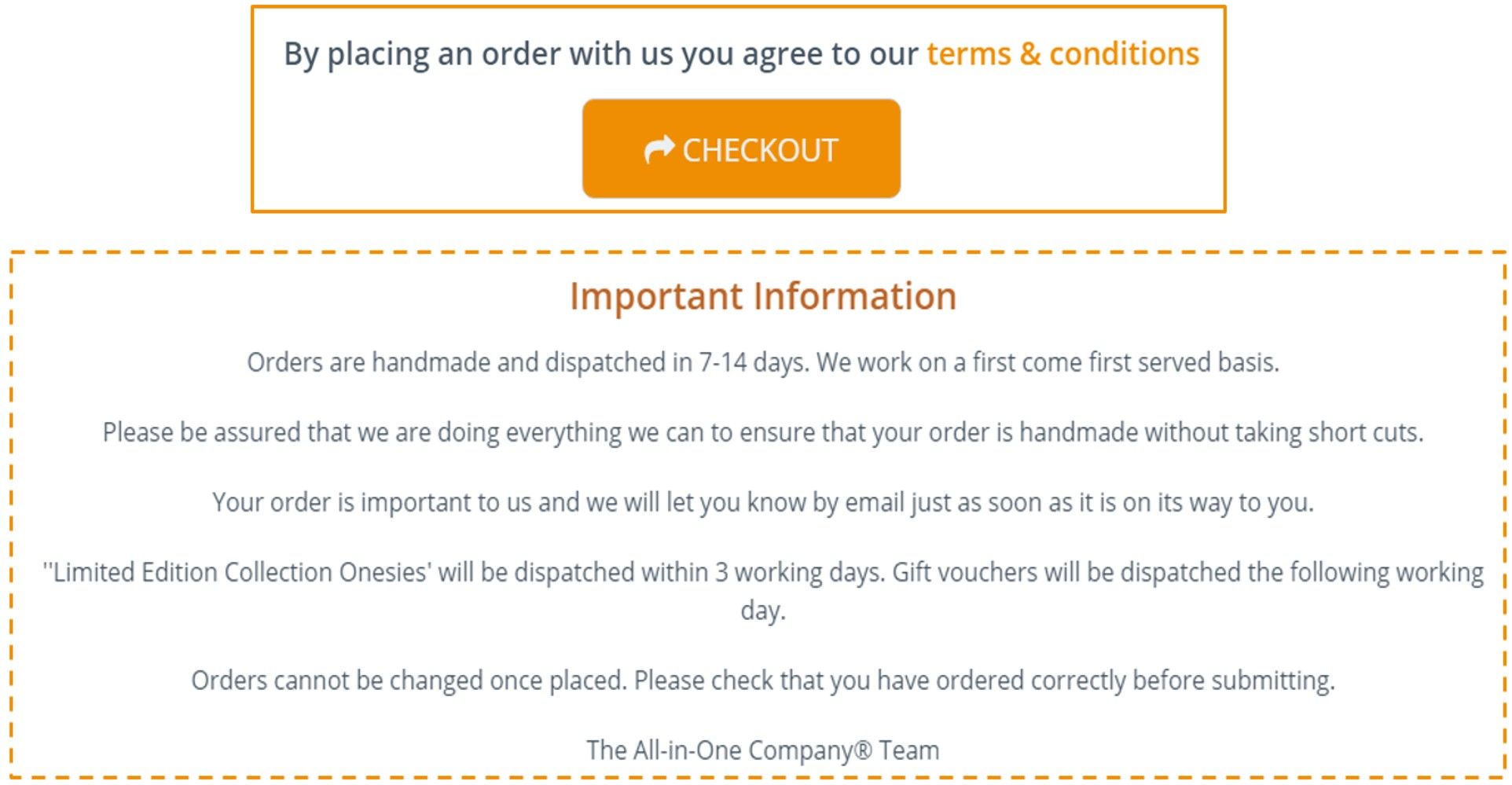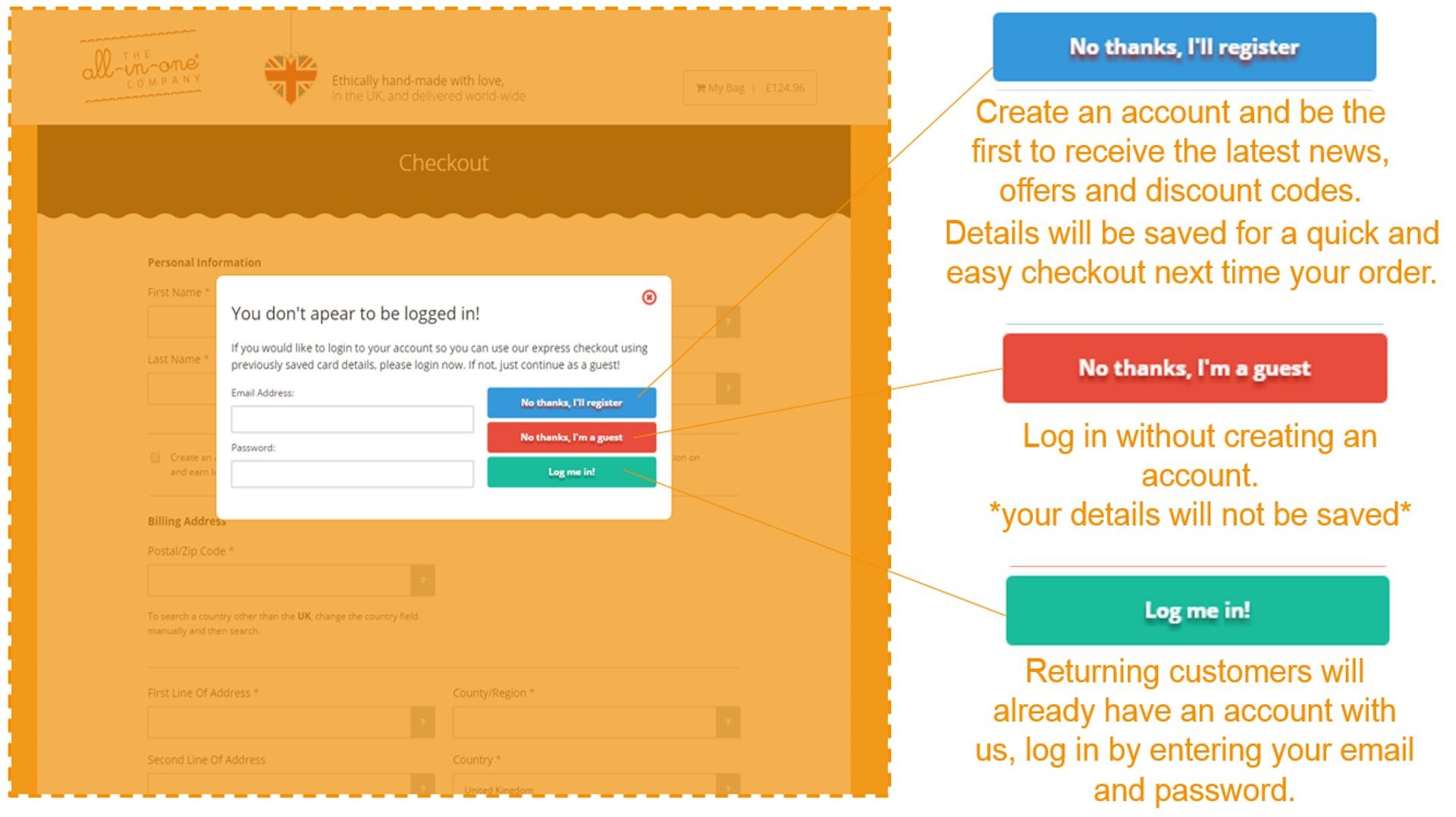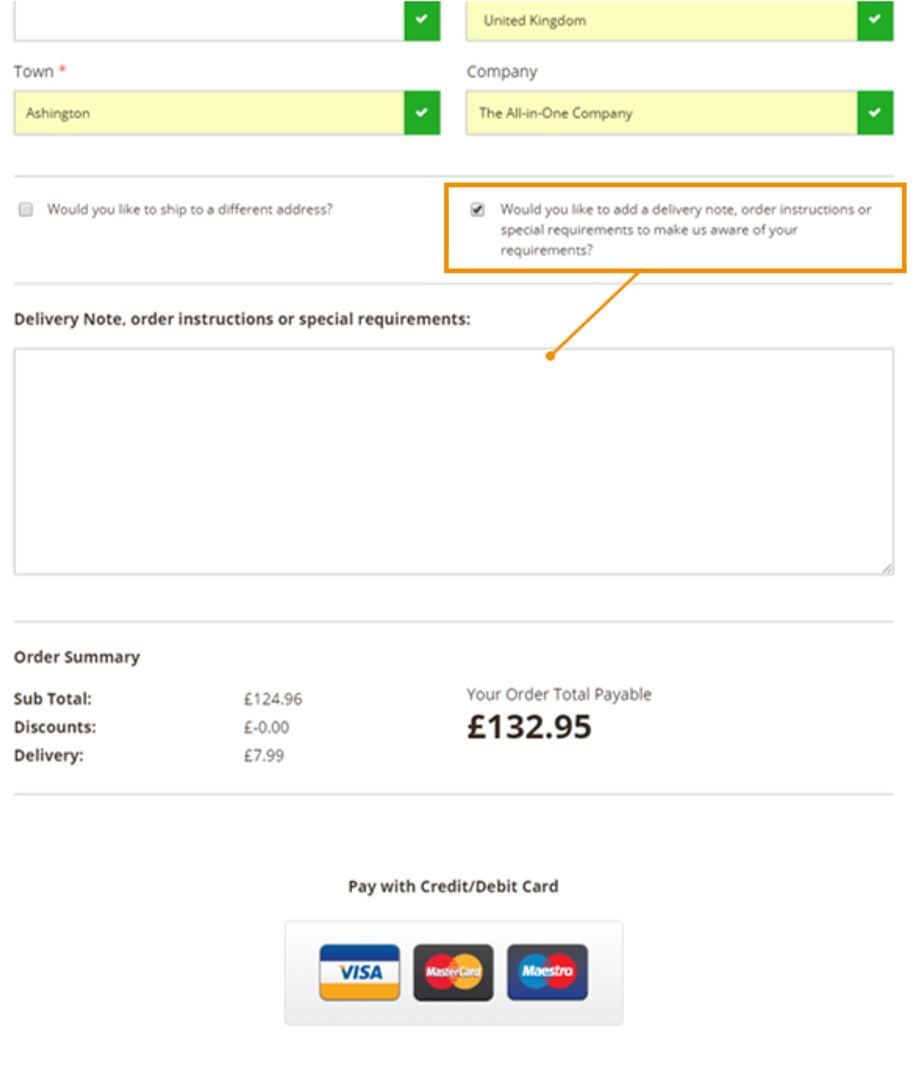How to Create-your-Own Sensory Onesie
Posted on: 13/04/2017
How to: Create-your-Own Onesie
Being the only place in the world where you can design your very own onesie we understand that you may need a little help in unleashing your inner designer. We're going to go through the Create-your-Own Sensory Onesie process, breaking it down step by step.
All of our Sensory Onesies are sewn in a particular way so that seams feel seamless, and there is nothing that causes irritation.
 1. Head to our Personalised onesie builder to get started. We feel we have perfected the art of creativity and invite you to see for yourself. Simplicity and fun all at your finger tips! Our incredible builder is responsive on all devices, so whether you're using a desktop, tablet or mobile, we've made sure your create-your-own experience will be as easy and fun as possible!
(For the sake of this tutorial, we're going to design our Sensory Onesie on a desktop)
1. Head to our Personalised onesie builder to get started. We feel we have perfected the art of creativity and invite you to see for yourself. Simplicity and fun all at your finger tips! Our incredible builder is responsive on all devices, so whether you're using a desktop, tablet or mobile, we've made sure your create-your-own experience will be as easy and fun as possible!
(For the sake of this tutorial, we're going to design our Sensory Onesie on a desktop)
2. On our website, you'll find an orange bar running across the top if the page. Click on 'Onesie Ideas' to bring up a drop down list in which you'll find 'Sensory Onesie'. Once you've clicked through to the Sensory Onesie, you'll find a Create-your-Own Sensory Onesie, click 'View this Onesie', once you've clicked through you'll find a 'Customise this Onesie' button which will then take you through to the builder. You'll then be asked to select who you're creating the onesie for, be it a baby, a child, a woman, or a man. Simply select the button that applies to you, or the lucky person you're designing a onesie for!
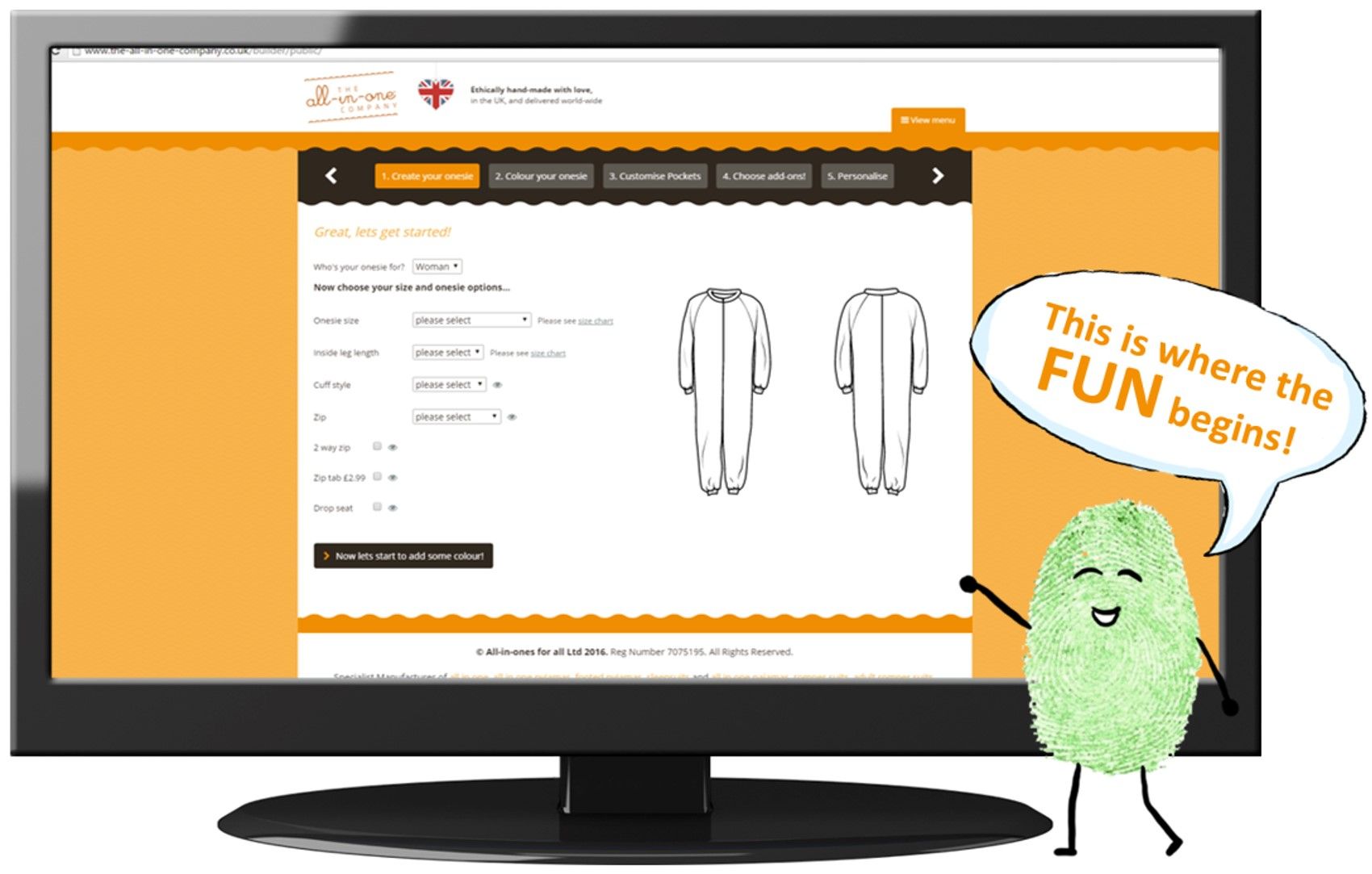 3. Now this is where the fun starts!
We'll go through each stage of the builder step-by-step to prevent information overload!
(You can always print off this step-by-step guide so you can easily refer back to it if you get stuck whilst going through the process.)
3. Now this is where the fun starts!
We'll go through each stage of the builder step-by-step to prevent information overload!
(You can always print off this step-by-step guide so you can easily refer back to it if you get stuck whilst going through the process.)
Size
First things first - It's time to choose your size.
Once you've selected who you're designing a Sensory Onesie for, you can then choose the correct size. Our sizes range from 0-3 months to Mens 5XL. (There really is a onesie for everyone!) If you need a little help in choosing the correct size you can always look at our size charts. As each and every onesie is handmade to order, if you would like to let us know any specific measurements, or have any special design requirements, you can let us know by adding them into the order instructions box at the checkout (Don't worry, we'll get to this later).
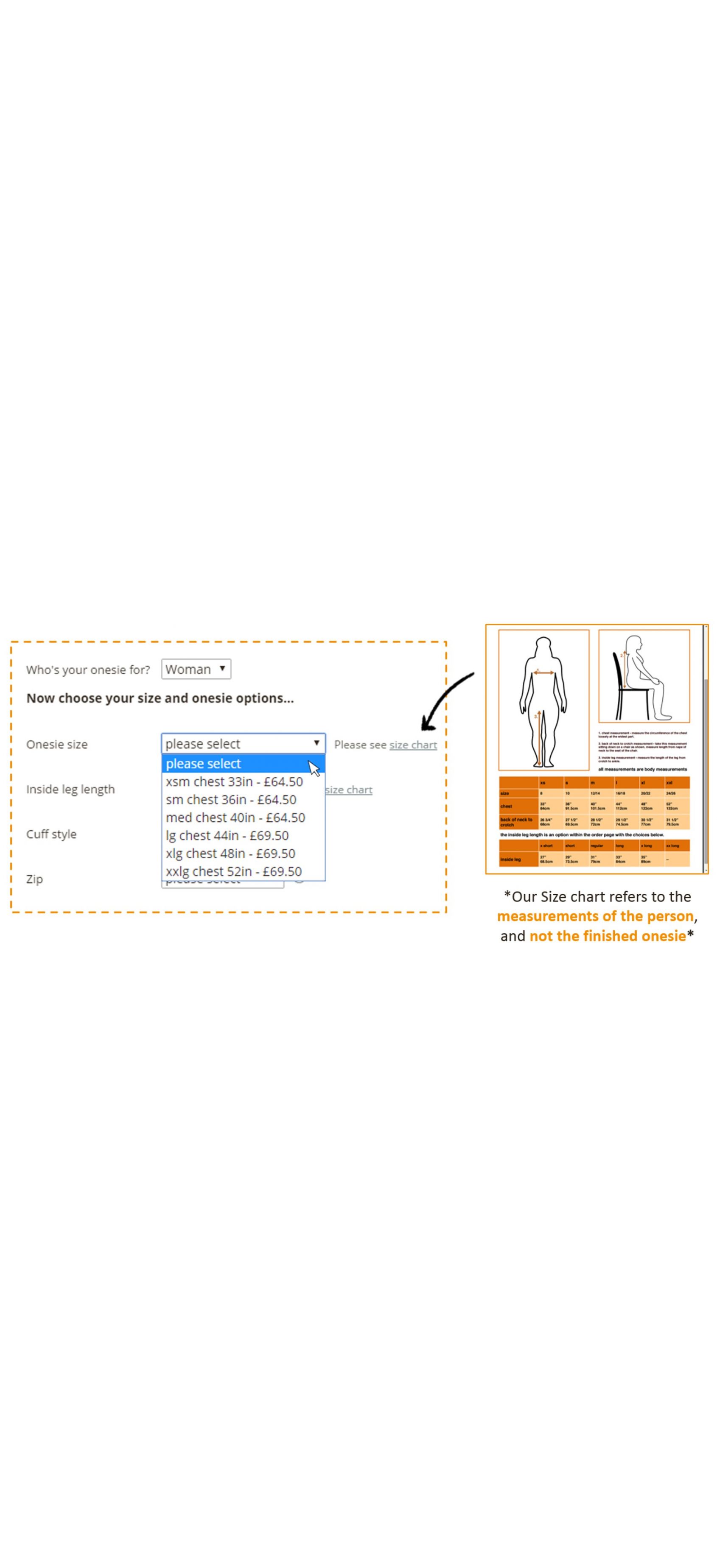 Leg Length
We cater to everyone here at The All-in-One Company, and we pride ourselves on making sure that every single detail is unique to you, and that's why you can not only choose your size (and let us know specific measurements) but you can also choose your leg length.
Leg Length
We cater to everyone here at The All-in-One Company, and we pride ourselves on making sure that every single detail is unique to you, and that's why you can not only choose your size (and let us know specific measurements) but you can also choose your leg length.
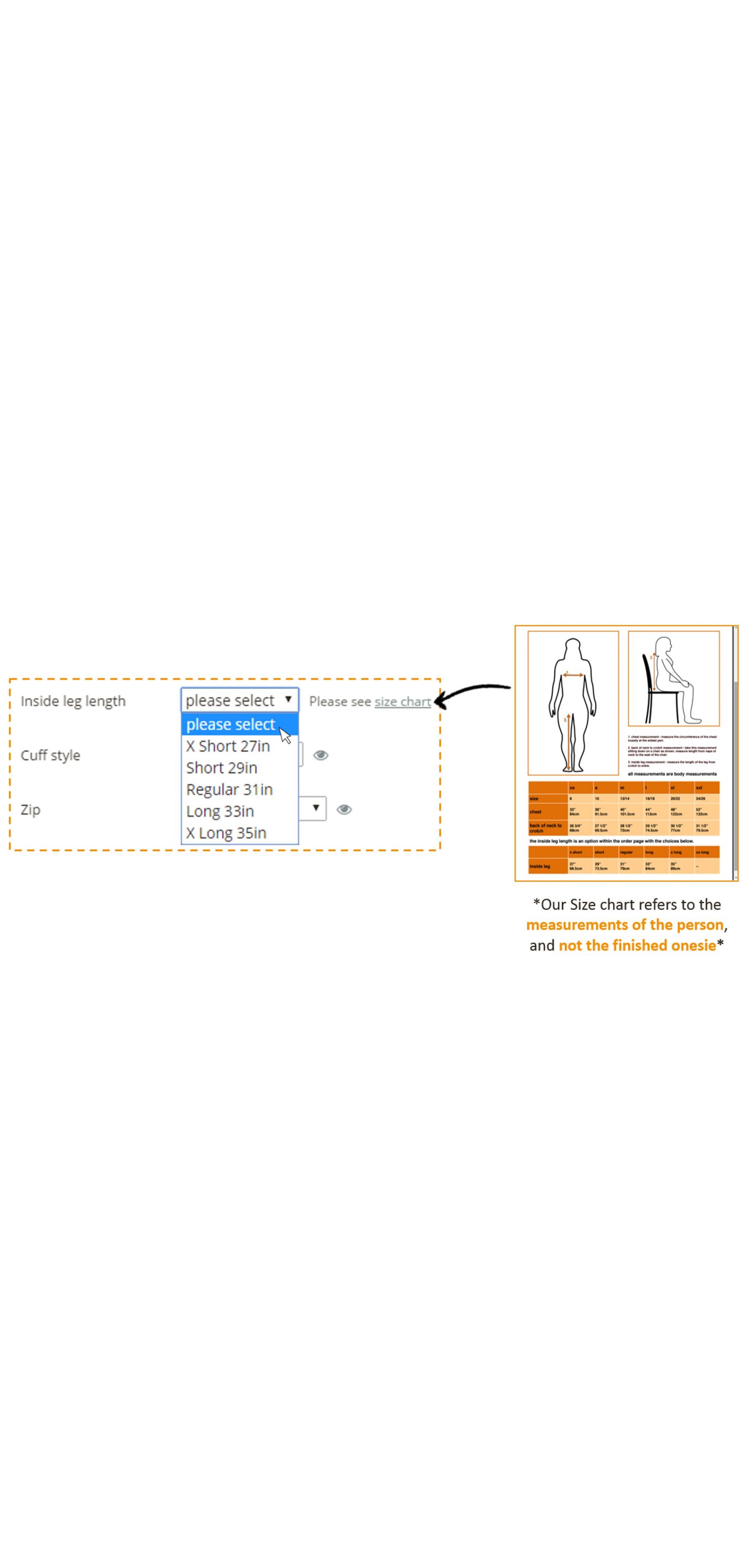
Cuffs
It's then time to choose your Cuff Style.
We have 4 different cuff styles to choose from, Ribbed Cuffs, Thumb Cuff, Hemmed Cuff and Fleece Cuff. You may have noticed that there is a little grey 'i' next to this particular drop down box. When you click on the 'i', an image of the different options will appear. This will give you an idea of what each cuff looks like, helping you select the one that's right for you.
The colour of the Cuffs will depend on the style you choose. Our Ribbed Cuffing comes in 5 standard colours, Red, White, Navy, Fawn and Black and our expert cutters and machinists will pick the best colour to compliment your design. Our Hemmed and Fleece cuffing will be the same fabric as the ones you have chosen for your arms, whether both arms are the same, or if you've selected different fabrics for each. (We'll get more into fabric choices in a little while). Finally, if you select Thumb Cuffs, you will be given the option to select the fabrics you'd like to use, again you can keep both cuffs the same, or you can alternate with different fabrics.
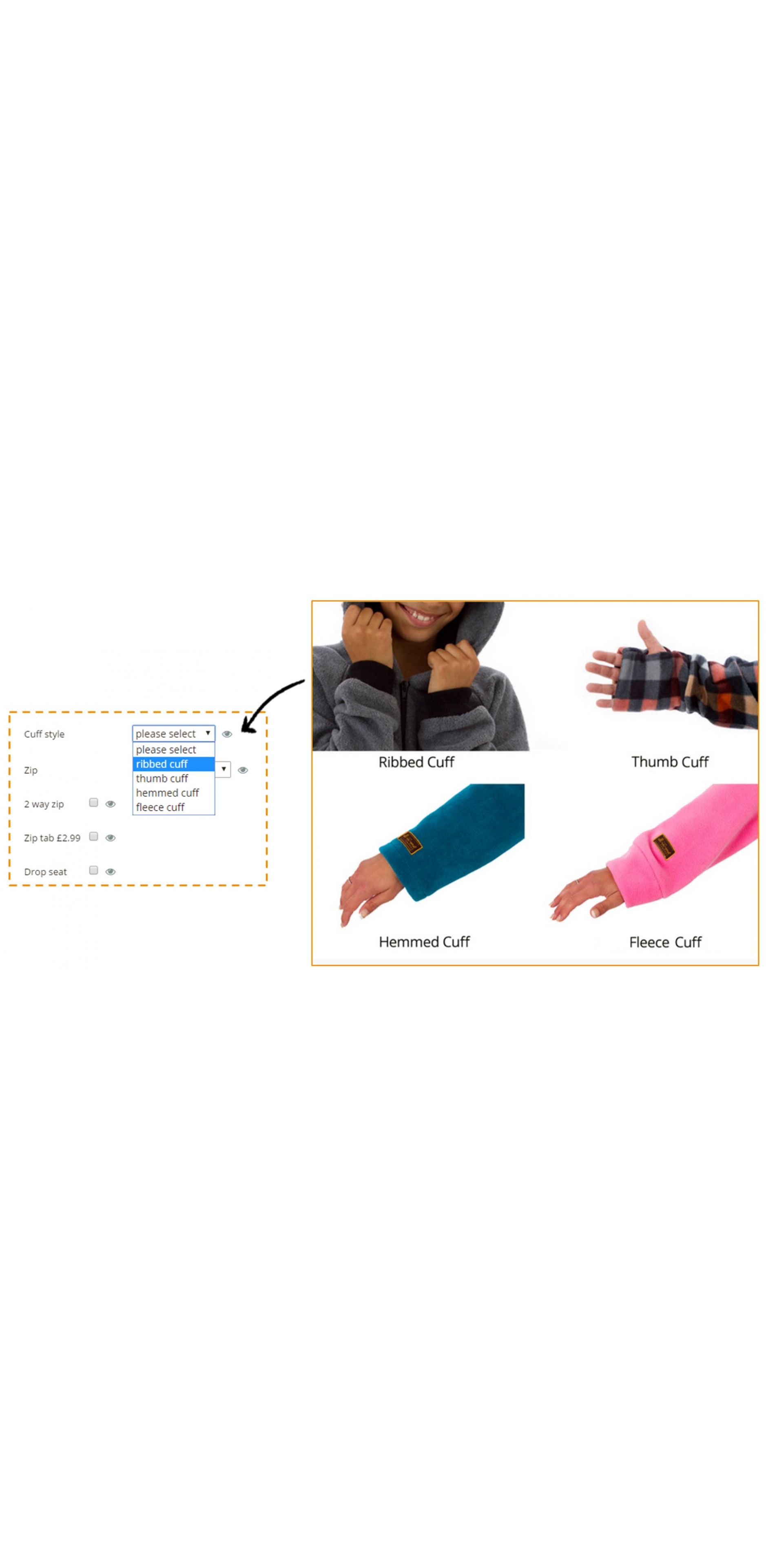
Zip
Of course, we wouldn't be the ultimate personalised onesie builder in the whole world without giving you the option to choose your zip! You can choose between a standard, or full length zip. Both options are available for front and back zips - It's all down to personal preference. Again, you'll notice the little grey 'i' icon (you'll be seeing this a lot more from now on) so you can see the zip styles before selecting.
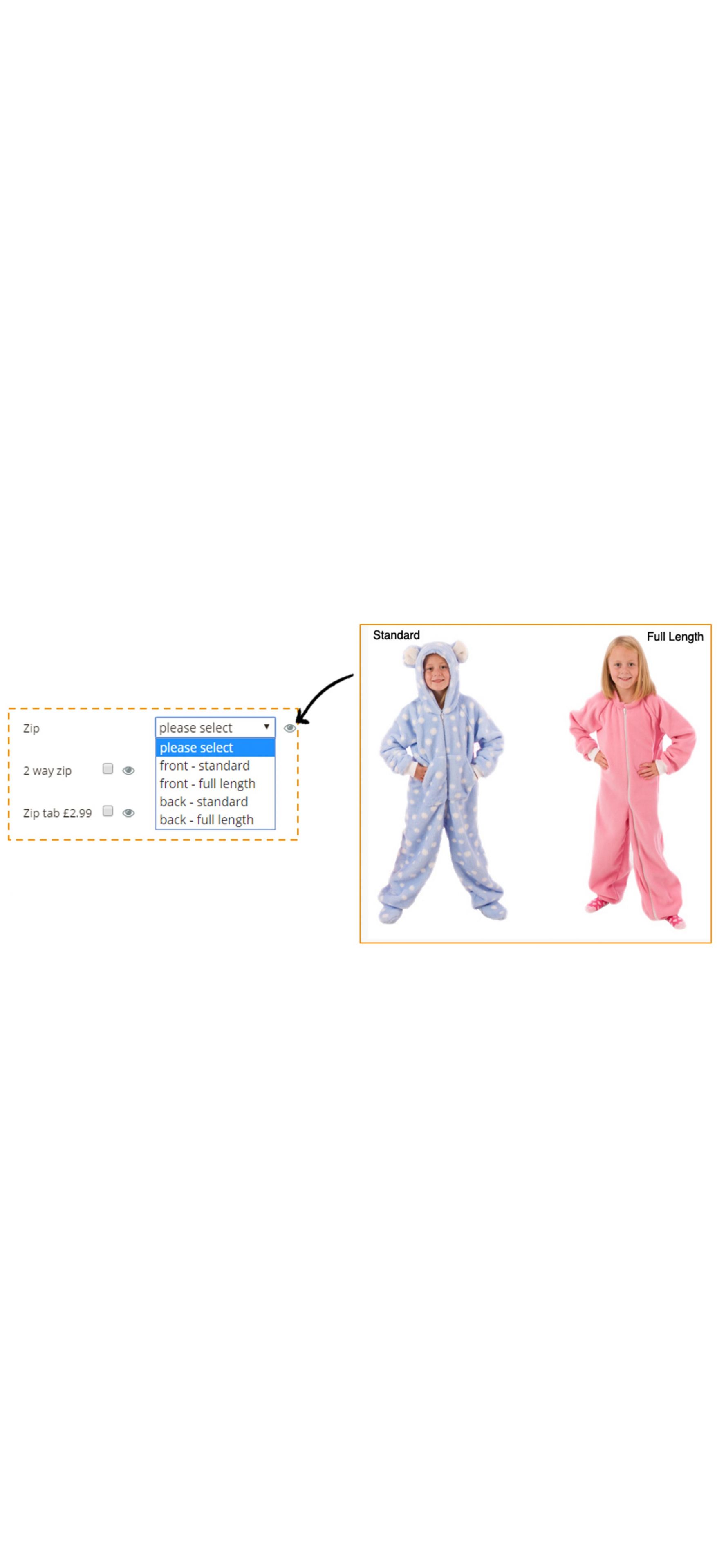
If that wasn't enough, you can even customise your zip! You have the option to make it a two way zip, and even add a zip tab for extra under-the-chin snuggletasticness.
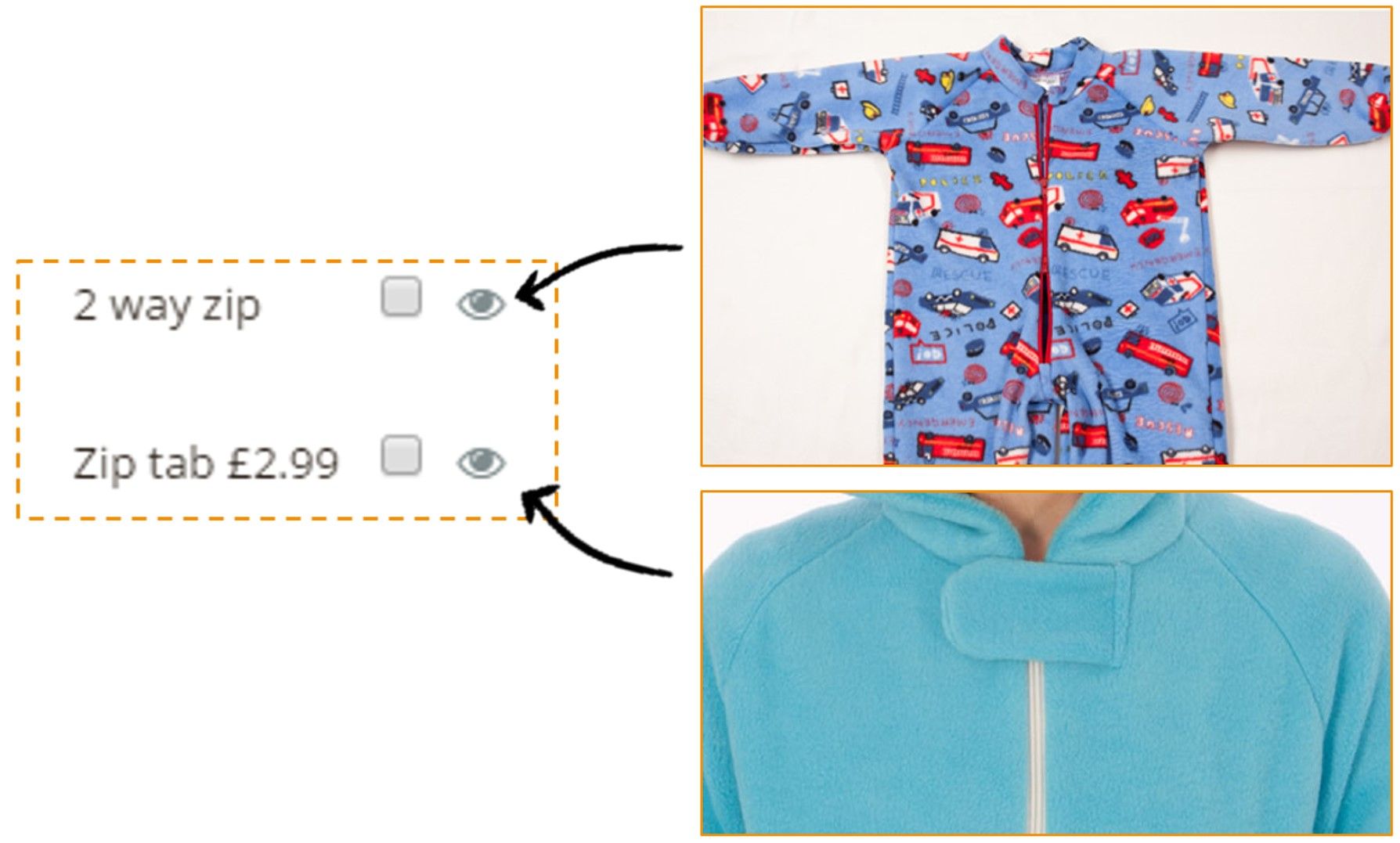
Dropseat
You then have the option to add a drop seat to your onesie. Our drop seat is a panel on the back of your onesie with an elasticated band that sits on your waist.
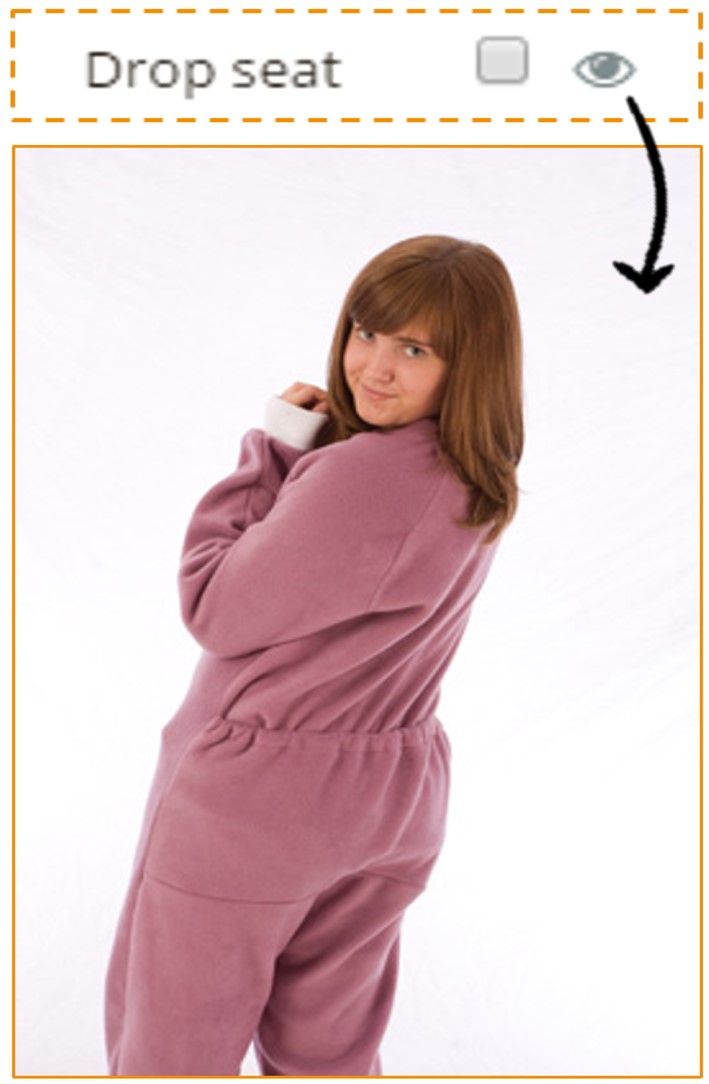
4. It's time to move onto the next stage of our builder... Let's start to add some colour!
Choose Your Fabrics!
We have a range of fabrics to choose from. You're able to select the type of fabric you'd like your onesie to be! We have a range of fabrics in various thicknesses, so you're sure to find a fabric to suit you. For more information on our fabrics head to our Fabrics Page.
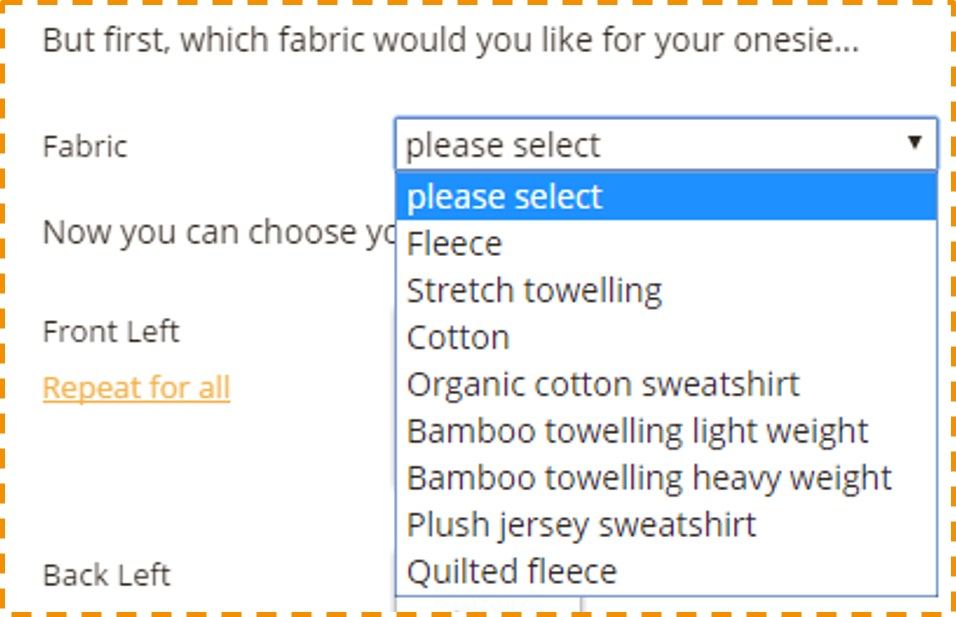 Once selected you can then start choosing your colours and patterns. (We are going to choose Fleece Fabrics.)
Simply click on the first 'Choose your Fabric' button. You'll notice that there are six buttons. This is because you can choose a different fabric for the different panels of your onesie!
You get to select the fabric for the Front Left, Front Right, Back Left, Back Right, Left Arm and Right Arm.
Once you've clicked on the 'Choose your Fabric' button, a fabric menu will pop up with the different fabrics you're able to choose from. There is a lot of fabric choices, so we'll break them down a little...
Once selected you can then start choosing your colours and patterns. (We are going to choose Fleece Fabrics.)
Simply click on the first 'Choose your Fabric' button. You'll notice that there are six buttons. This is because you can choose a different fabric for the different panels of your onesie!
You get to select the fabric for the Front Left, Front Right, Back Left, Back Right, Left Arm and Right Arm.
Once you've clicked on the 'Choose your Fabric' button, a fabric menu will pop up with the different fabrics you're able to choose from. There is a lot of fabric choices, so we'll break them down a little...
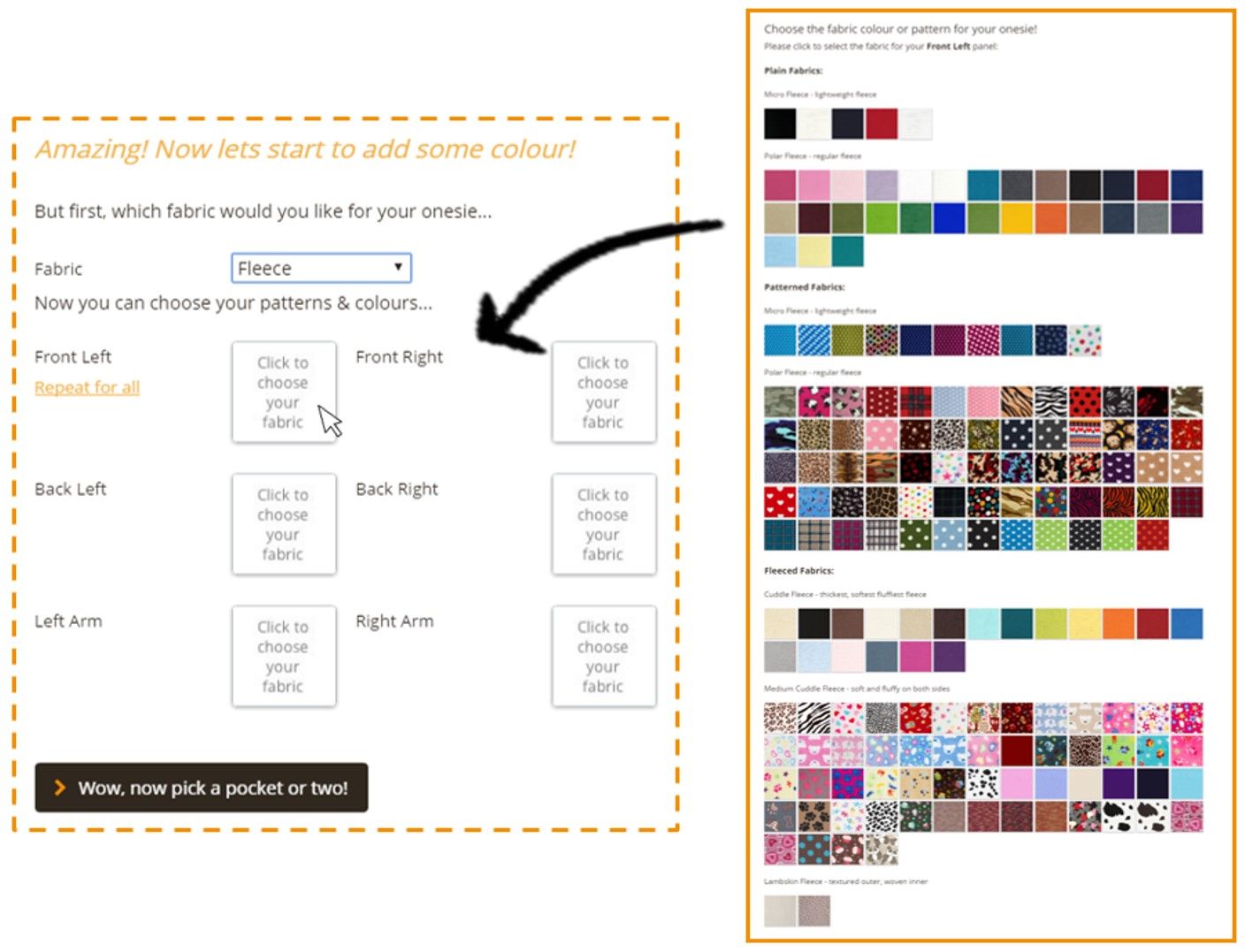
As you go through the different panels selecting your fabrics, you'll see your onesie come to life! Mix and match different fabrics to create unique combinations - or you can stay stylishly sophisticated by choosing the same fabric for each panel - it's totally up to you!
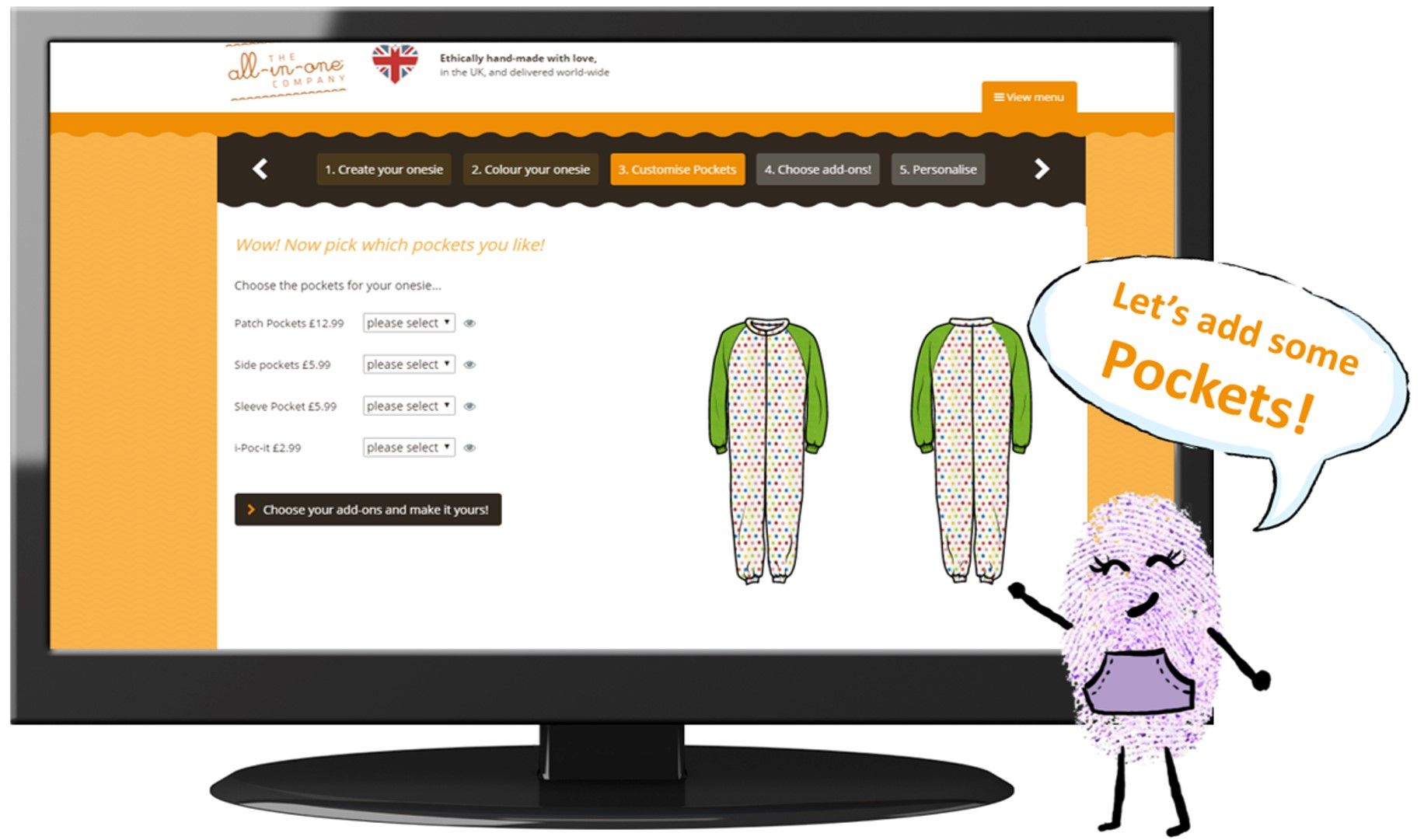 5. Now the base of your onesie has been designed, it's now time to add some pockets!
Pockets
We have a range of pockets to choose from - Front Pockets, Side Pockets, Keep Safe Pockets, Sleeve Pockets and an i-Poc-it. Again, all of our pockets are completely customisable, and can be viewed by clicking on the little grey 'i' icon.
5. Now the base of your onesie has been designed, it's now time to add some pockets!
Pockets
We have a range of pockets to choose from - Front Pockets, Side Pockets, Keep Safe Pockets, Sleeve Pockets and an i-Poc-it. Again, all of our pockets are completely customisable, and can be viewed by clicking on the little grey 'i' icon.
6. Are you ready to move onto the next step? Now it's time to go wild wonderful and completely bonkers!
Add on's Add on's can be mixed and matched to create totally unique designs! From hoods. ears, tails and feet, you can let your imagination run wild!
Hood Keeping you snuggly from head-to-toes, a hood is the perfect add on! You can choose your hood main and rim fabrics - you can even add fur to create a fab-fur-u-lous mad hair day hood! Our Hoods are lined with the same luxurious fabrics as the ones chosen for your hood main.
Ears
Lions, Tigers, Bears, oh my! We have over 25 different ear's to choose from, all designed and developed right here at The All-in-One Company by our fabulous development team. Want pink polka dot elephant ears? Why not? - You can choose your outer and inner ears fabrics, you're the designer and this is your very own creation!
Tusks, Antlers and Unicorn Horn We've recently introduced our Tusks, Antlers and Unicorn Horn add on's to our builder. These add on's can be added as well as ears, and again, you can choose your fabrics!
Tails
Time to add a tail! With over 15 tail options, you can mix and match with different animal ears, choosing your fabric colour and patterns - and even add fur!
Feet
Keeping your tootsies warm, you have the option to add feet to your onesie. Whether you want attached feet, or detached feet (feet you can slip on and off, whether you're wearing your onesie or not). Choose your fabrics, whether you'd like a matching pair, or two different coloured feet! You can also add non-slip soles! These are perfect for keeping you grounded when on slippery and slidey surfaces.
7. It's now time to add the final touch!
Make your onesie your own by adding personalisation. You can add a name, message or image. You're able to pick your colours and fonts to compliment your onesie.
Time to Checkout
Once you've added your embroidery and popped your creation into your basket, it's then time to Checkout.
8. Once you've clicked through to the checkout, you'll then be taken to your shopping cart. Here you'll find everything from the details of your design, the pricing info and delivery charges. You can also edit your design at this stage if you aren't 100%. Each onesie is handmade to order, so make sure to double check that everything is correct before you move on to the next stage.
Once you've double checked that everything is correct, you can them move further down the page to submit your order.
Here you'll find a big 'Checkout' button that will take you to the payment page. You'll also find important information about our turn around times so you know approximately how long it will take our team to make your onesie.
Follow the instructions on the payment page. You will then come across a box allowing you to write in any order requirements, this may be a design requirement, or maybe a date you need your onesie by.
Once everything has been filled in, click the 'Pay with Credit/Debit Card' button to make the payment. Your order will then come through to our system and our team will get to work, hand making your creation.